Disclaimer: I received a FREE subscription of this product through the HOMESCHOOL REVIEW CREW in exchange for my honest review. I was not required to write a positive review nor was I compensated in any other way.
We are big fans of hands-on visual learning, sometimes it is nice to have a similar approach that's easy to take on the go and do where ever. MaxScholar offers a variety of activities for students to improve reading skills with their online subscription to MaxScholar Orton-Gillingham Software.
Programs included in the MaxScholar Orton-Gillingham Software:
Pre-K Phonics: The basics
MaxPhonics: Phonics Software Programs
MaxReading: Online Reading Programs for Kids with Learning Disabilities
MaxWords: Learn to Build Words
MaxMusic: Top Games for Students with Learning Disabilities
MaxVocab: Best Vocabulary Learning Games for Adults and Kids
MaxPlaces: Fifty-one Exciting Locations
MaxBios: Interesting Famous Personalities
When the students initially sign into the program they take a short assesment test that places them at their level and opens up their options based on their level. So with Kandy being almost three only has MaxPhonics and MaxReading, Krissy has MaxPhonics, MaxReading and MaxWords, and Karter has all the options. In the teacher dashboard you have the options to add/remove any programs from the child's options.
Pre-K Phonics: The basics
MaxPhonics: Phonics Software Programs
MaxReading: Online Reading Programs for Kids with Learning Disabilities
MaxWords: Learn to Build Words
MaxMusic: Top Games for Students with Learning Disabilities
MaxVocab: Best Vocabulary Learning Games for Adults and Kids
MaxPlaces: Fifty-one Exciting Locations
MaxBios: Interesting Famous Personalities
When the students initially sign into the program they take a short assesment test that places them at their level and opens up their options based on their level. So with Kandy being almost three only has MaxPhonics and MaxReading, Krissy has MaxPhonics, MaxReading and MaxWords, and Karter has all the options. In the teacher dashboard you have the options to add/remove any programs from the child's options.
My children are quite the book worms, so they were excited to get going on this subscription. They enjoyed MaxReading where they'd read a story, do some highlighting and then answer some comprehension questions. The highlighting took some practice to get used to, even when I did it, I was wayyy off! We did get to know it better as we went but sometimes the highlighting just didn't line up with the parts we thought were important.
For Kandy's level the MaxPhonics had great little videos with animations that help the children remember the letter names, sounds, and how to write them. This method is one of my favorites, it's perfect for right brain learners and early education!!
Krissy thoroughly enjoyed the games sections, he felt like he was gaining some extra screentime and momma was happy it was educational.
One of Karter's favorite sections from this program was the MaxMusic, there were a couple of his favorites like Imagine Dragons, Thunder. I really liked how they had them read the lyrics and identify parts of speech and fill in the blanks. Unfortunately there were not any Christian artists or songs, those are the songs I want my kids to have the better comprehension of. I would love to see the MaxMusic library expanded to include hit Christian songs!!
We have enjoyed this subscription by MaxScholar, but don't just take our word for it other families from the Homeschool Review Crew reviewed it as well so be sure to check out their reviews by clicking on the banner.
#hsreviews
#ortongillingham
#onlinesoftware
#onlinetutoring
#MaxScholar
#dyslexia
#distancelearning
#homeschool
#ortongillinghamtraining
#readingcomprehen
#ortongillingham
#onlinesoftware
#onlinetutoring
#MaxScholar
#dyslexia
#distancelearning
#homeschool
#ortongillinghamtraining
#readingcomprehen
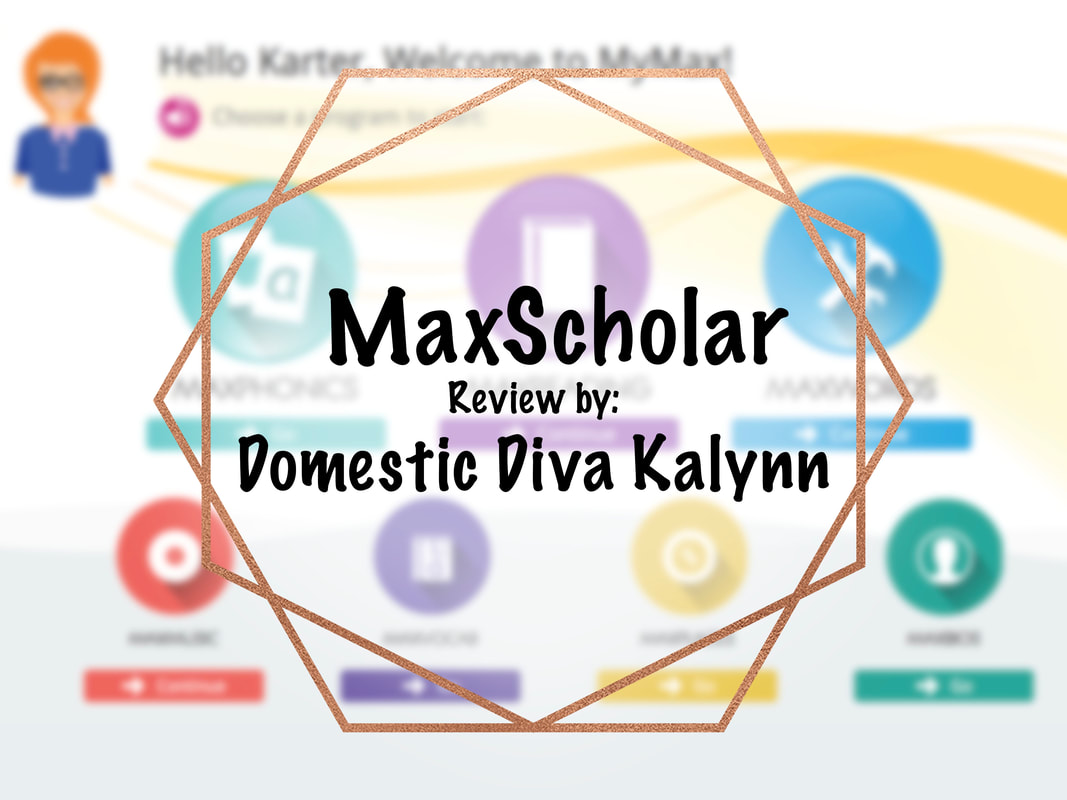

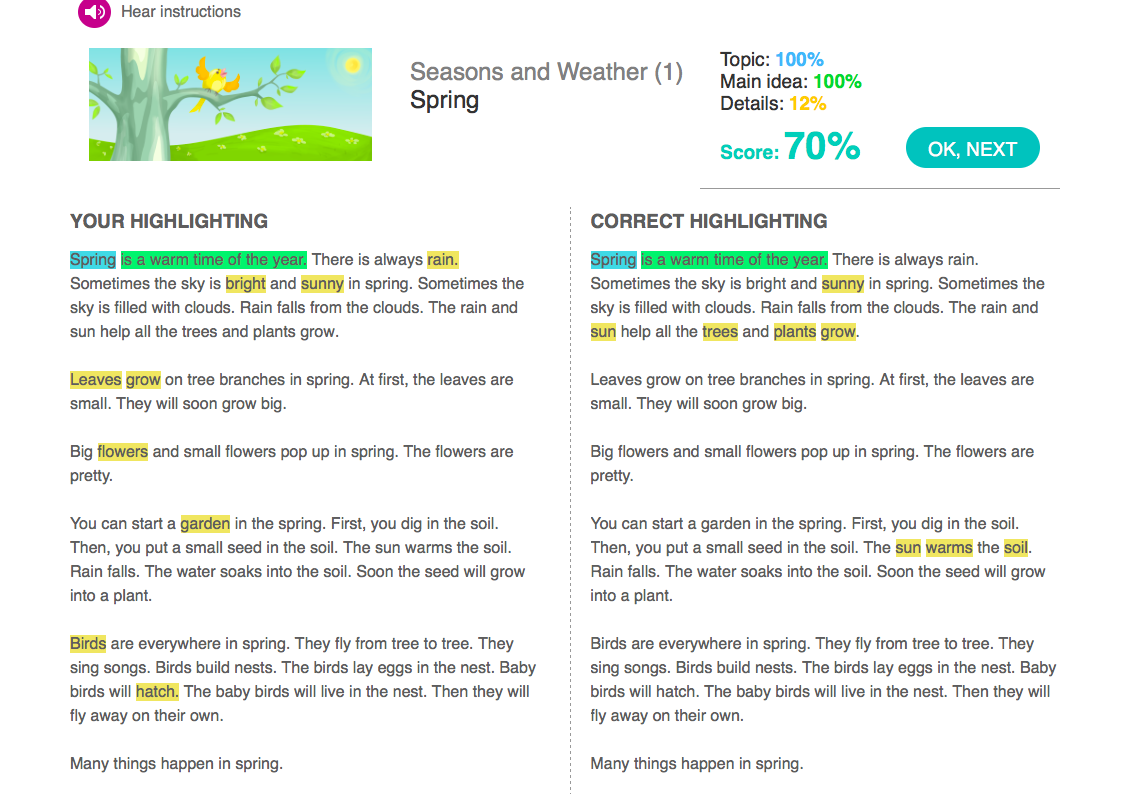
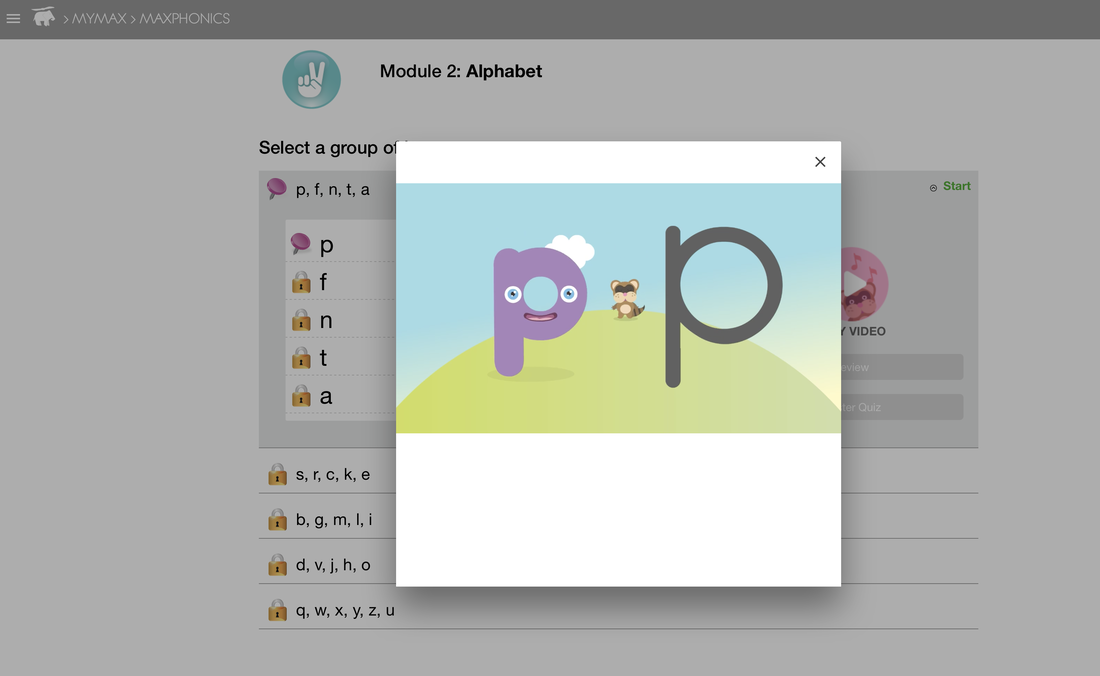



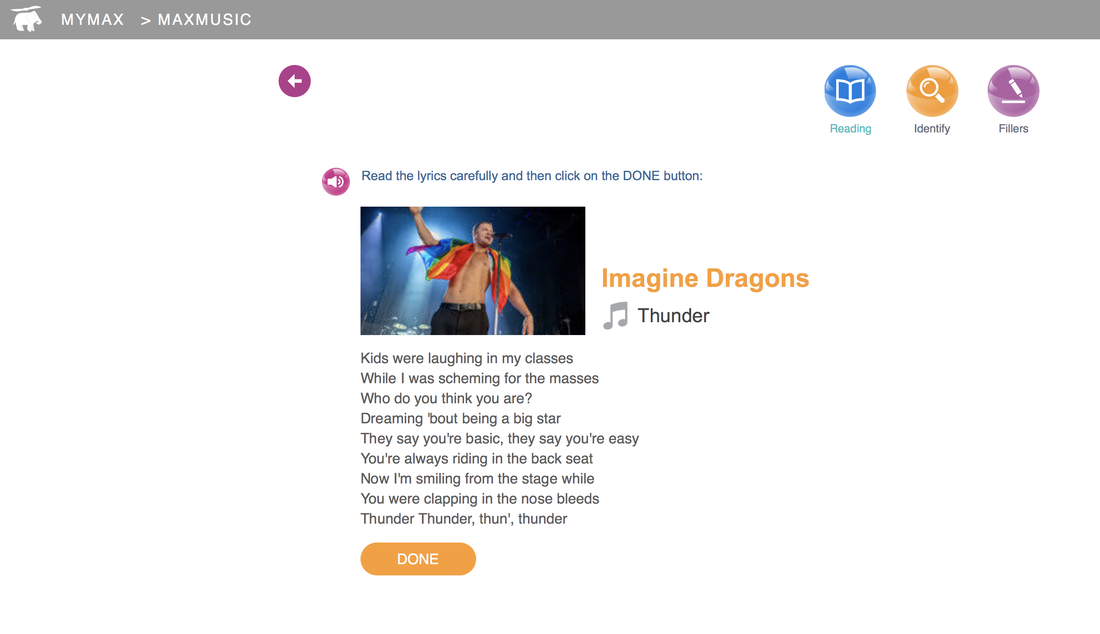
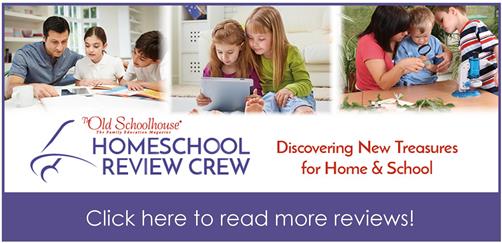

 RSS Feed
RSS Feed

